INSTANT DIGITAL DOWNLOAD
Interlocking Vine Monogram Alphabet/Font in vector format. Alphabet/Font in vector format.
Use with software such as Illustrator, Photoshop, or Vinyl Cutting Software (Cricut Design Space, Silhouette Studio, Sure Cuts A Lot)
FILE FORMATS INCLUDED
Includes 26 center and 26 side characters.
ABOUT THESE FILES
Formats Provided: {.eps} {.pdf} {.svg} {dxf} {ai}
Instant download of files is made available once checkout is completed.
COMPATIBLE WITH
Silhouette Studio Basic (Free) Edition: DXF
Silhouette Studio Designer (Paid) Edition: SVG
Cricut Design Space: SVG
Make The Cut: SVG
Brother ScanNCut: SVG
Adobe Illustrator: EPS, PDF, AI
Corel: EPS,
HOW TO USE
Alphabet is all grouped in one file.
You will need to copy and paste each letter into one file in order to create a monogram.
Simply unzip, and use the format that is compatible with your software.
Open the file directly through your software and select/resize/arrange the letters you need on screen.
Depending on your software, you may need to right click on the image after opening it and choose “ungroup” to make the letters individual.
TERMS OF USE
Personal use or small business Commercial Use.
Purchase doesn’t transfer copyright. All rights reserved to Anamoglam Inc.
REFUNDS
Due to the nature of the electronic files provided in this item, no refunds.
| 5 |
|
0 |
| 4 |
|
0 |
| 3 |
|
0 |
| 2 |
|
0 |
| 1 |
|
0 |
You must be logged in to post a review.
- Custom
- Embroidery
- Applique Embroidery
- Art & Design
- Fonts for Embroidery
- Anamotique
- Carmencita
- College
- Damask
- Diamond
- Ella-Lorraine
- Fancy Circle
- Fancy Fishtail
- Fancy Floral Vine
- Fancy Floral Vine Poinsettia and Holly
- Firenze Lace
- Floral Antique
- French Fishtail
- Italian Fishtail
- Krakow
- Lucy Fishtail
- Maia
- Pandora
- Scripts
- Secret Garden
- Shield
- Trieste
- Upright Monogram
- Vittoria
- Interlocking Monograms / Initials for Embroidery
- Graphics
- New Designs
- Sales / Freebies
- Theme Collections
Related Products
Left, Center, Right letters, 5 bracket sets, 4 diamond borders
26 letters
All letters grouped into one document in formats listed
26 uppercase letters, 26 lowercase letters, Numbers, Special Characters
Available in the following formats
{eps} {pdf} {ai} {svg} {dxf} {png} {jpg}
78 letters, 3 letter
{.eps} {.pdf} {.ai {.svg} {dxf}
Includes all 26 left letters, 26 center letters, and 26 right letters in 5 file formats
Available in the following formats {eps} {pdf} {ai} {svg} {dxf} {png} {jpg}






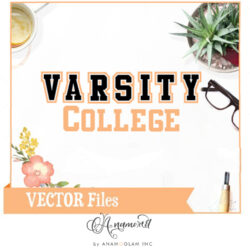









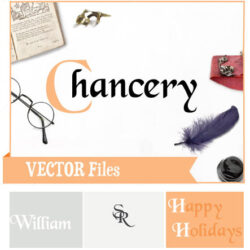







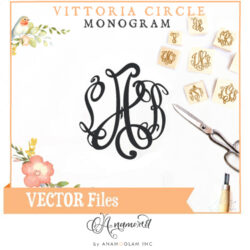





Reviews
There are no reviews yet.